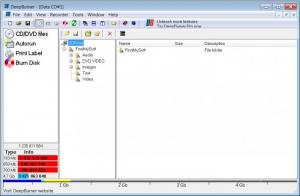DeepBurner Free
1.9
Size: 2.7 MB
Downloads: 5647
Platform: Windows All
There's no shortage of CD/DVD burning software. The only problem is that not all of them are free and some of them aren't even reliable. Deep Burner Free will satisfy both of these needs and maybe more.
Searching and installing similar programs can be time consuming in some cases. Deep Burner comes in a 2.67 Mb package and the installation process goes faster than most mainstream burners.
If you've burned a disk before, you can already guess how the interface looks like. The difference here is that it's a lot simpler and accessible. Don't let the top menus fool you. Apart from the settings panel and a tool configuration feature, all options can be found on the toolbar just a bit lower.
If there's one thing that makes this program good is the fact that every option can be accessed with as little navigation as possible. When you run the program, you can use the main part of the window as a normal explorer. Clicking the New button will bring up a small, two step wizard which lets you choose between burning a data disk, audio or an ISO image and if it should create a multisession or not.
Creating a new project will make the interface look like any other burning software. In the main area of the window you'll be able to add, create and navigate folders destined for burning, all done either by right clicking or using the handy placed buttons. But this is not all that Deep Burner does. You can also create an autorun feature. Just click this category, found on the far left side of the interface. Here you can edit how the autorun menu should look like. You can choose a preset or one of your own images for the background, customize the look and functions of buttons and so on.
In the left categories list you can also find a print label function. You won't have to bother with print sizes too much. Just select one of the preset formats like pocket, slim or normal CD and the program will automatically set the size so that the print will fit the most commonly used disk cases.
The final category is the actual burn feature. There aren't too many options to get lost in here. After selecting a drive, burning speed, you can hit the Burn button and the process will start right away. When creating a new project, you shouldn't even bother checking the "Burn ISO Image" option. If you opt for a data disk, you can still find a "Save ISO" button right next to the Burn one.
This is all the interface Deep Burner has. The way it's designed won't hinder your work in any way. You can complete a project fast, eliminating the need to navigate complex menus and making too many settings. The fun part is that the program is free. If you want some extra features, you can buy the Pro version, otherwise, you can use the free version for an unlimited period of time without any bugging messages.
Pros
The interface makes it easy and fast to complete a project. The best part is that there are two versions of the software. One is absolutely free to use and the other is the not so free Pro version which has more features.
Cons
The interface's colors look a bit basic. If you need to burn a CD or DVD in the next few minutes, you can meet that deadline with Deep Burner. It can be downloaded, installed and used fast.
DeepBurner Free
1.9
Download
DeepBurner Free Awards

DeepBurner Free Editor’s Review Rating
DeepBurner Free has been reviewed by Frederick Barton on 31 Jan 2012. Based on the user interface, features and complexity, Findmysoft has rated DeepBurner Free 3 out of 5 stars, naming it Very Good